
Viggle AI is an innovative platform designed to transform text prompts into dynamic, engaging videos effortlessly. Whether you’re a seasoned video editor or a beginner, Viggle AI streamlines the video creation process, making high-quality animation and video production accessible to all. Let’s dive into what makes Viggle AI a game-changer in the realm of digital animation. It is available for all users, which means we can use its web version, iPhone version, or Mac version. The Android application version will also be available soon, according to the organization’s information.
What is Viggle AI?

Viggle AI is a cutting-edge tool that uses AI technology to create unique animations quickly. At its core is the JST-1 model, which analyzes movement patterns in video clips and integrates them with static images to produce captivating animations. This fusion of advanced machine learning and intuitive design allows users to bring their creative visions to life with ease.
Key Features of Viggle AI
- Intuitive Interface: The platform is designed to be user-friendly, making it accessible to both beginners and professionals.
- Advanced Animation Tools: Viggle AI offers tools to animate characters, add transitions, and apply effects, enhancing the overall quality of your videos.
- Text-to-Video Functionality: Transform textual prompts into animated scenes, allowing for creative and efficient video production.
- Royalty-Free Music Library: Enhance your videos with a wide selection of background music.
- Collaboration Features: Multiple users can work on the same project simultaneously, with roles and permissions to streamline the process.
- Export Options: Download your videos in various formats and resolutions, ensuring compatibility with different platforms.
Getting Started with Viggle AI

1. Sign Up and Account Setup:
Begin your journey by visiting the Viggle AI website and signing up for an account. The platform offers a free trial, allowing you to explore its capabilities before committing to a paid plan. Once registered, log into your account to access the intuitive dashboard that guides you through the initial setup. Viggle AI offers various pricing plans, including Basic, Professional, and Enterprise, each tailored to different needs.
2. Exploring the Dashboard:
Upon logging in, you’ll find a clean and organized dashboard where you can manage your projects, templates, and collaboration tools. Familiarize yourself with the different sections and available tools to get the most out of the platform.
Creating Your First Video with Viggle AI
3. Selecting a Template:
Choose a template that suits your video project from various categorized options, including marketing, education, and social media content. Preview the templates to find one that aligns with your vision.
4. Customizing the Template:
Customize your chosen template to match your brand or message. Add your text, images, and other media elements, and use the text prompt feature to control characters and scenes. Simply type in commands, and Viggle AI will interpret them to animate your video.
5. Importing Media Elements:
Upload your images, videos, and other media files in various formats. Drag and drop these elements into the template, arranging them according to your storyboard or script.
Enhancing Your Video with Viggle AI
6. Using Animation and Effects:
Leverage Viggle AI’s animation tools to bring your video to life. Animate characters, add transitions, and apply effects to make your video more engaging. Adjust the timing and pacing of your animations to ensure a smooth narrative flow.
7. Incorporating Music and Voiceovers:
Enhance your video with background music from Viggle AI’s library of royalty-free tracks or upload your own. Record or upload voiceovers to explain concepts or provide narration, and sync the audio with your video elements for a cohesive experience.
Collaborating and Finalizing Your Video
8. Utilizing Collaboration Tools:
Invite team members to collaborate on your project. Viggle AI’s collaboration features allow multiple users to work on the same video simultaneously, with assigned roles and permissions to ensure effective contribution.
9. Fine-Tuning Your Video:
Review your video thoroughly from start to finish, identifying any issues or areas for improvement. Make necessary edits to animations, transitions, and audio levels to ensure a polished final product.
10. Finalizing and Exporting:
Once satisfied with your video, proceed to export it in the desired resolution and format. Download the video file and share it on your website, social media channels, or any platform where you want to engage your audience.
Tips for Getting the Most Out of Viggle AI
- Experiment with Prompts: The text-to-video feature is powerful but may require some trial and error. Experiment with different prompts to see how they affect your video.
- Leverage Templates: Use the available templates to save time and maintain consistency in your videos.
- Collaborate Effectively: Take advantage of the collaboration tools to enhance your projects with input from team members.
- Stay Updated: Keep an eye on new features and updates to maximize the tool’s potential.
Common Challenges and Solutions
- Prompt Misinterpretation: Sometimes, the AI might not interpret your prompts accurately. Be clear and specific in your commands, and use the preview feature to check the results.
- Syncing Audio and Video: Ensure that your audio elements are perfectly synced with the video to avoid disjointed experiences. Use the timeline and playback features to fine-tune syncing.
Viggle AI offers a streamlined and efficient way to create engaging videos. By following this step-by-step guide, you can harness the power of AI to produce professional-quality content without the complexity of traditional video editing software. Whether you’re a marketer, educator, or content creator, Viggle AI can help you bring your ideas to life with ease. For more information and to get started, explore the Viggle AI Discord server for a comprehensive guide and community support.
What is Viggle AI
Viggle AI utilizes AI technology, particularly the JST-1 model, to transform text prompts and video clips into captivating animations. Designed for both novice creators and professionals, it simplifies the process of producing high-quality videos with advanced animation tools and collaborative features.
How to Use Viggle AI
To use Viggle AI, start by signing up on their website and exploring the intuitive dashboard. Choose a template that suits your project, customize it with text and media elements, and utilize the platform’s animation tools to bring your video to life. Collaborate with team members, fine-tune your project, and finally export your video in various formats for sharing across different platforms.
Is viggle AI Free?
Yes, Viggle AI is completely free to use, making it accessible to a wide range of users. Whether you’re looking to enhance social media content or create professional videos, Viggle AI offers its advanced animation tools and collaborative features at no cost, ensuring affordability and ease of access for all levels of creators.
What is a viggle ai video generator?
Introducing Viggle AI Video Generator, a cutting-edge tool designed to revolutionize video creation. It empowers users to effortlessly generate engaging videos using advanced AI technology. Whether you’re crafting content for social media, presentations, or personal projects, it is the process with its intuitive interface and powerful features. Dive into seamless video production and unleash your creativity like never before.
Viggle ai app download
Download the Viggle AI app now to experience its cutting-edge features across the web, iPhone, and Mac platforms. Android users can look forward to its upcoming application version, as per official updates.
viggle ai apk download
Download Viggle AI APK now to access its innovative features for enhanced user interaction. Whether on Android or iOS platforms, it offers a seamless experience tailored to your needs. Stay tuned for updates and enjoy its intuitive capabilities for personalized engagement.
viggle ai app download
Download the Viggle AI app today to experience its innovative features. Whether on web, iPhone, or Mac, users enjoy seamless access. Android users can anticipate the app’s upcoming release, as per the latest updates from the organization.
Viggle AI Discord
Viggle AI Discord offers a versatile platform for users so if they are using discord they can directly access to this platfrom thorough the discord login id and they can use this there also without visiting anywhere esle
how does viggle ai work
Viggle AI operates by employing advanced artificial intelligence algorithms to analyze user interactions with digital content. By processing user behavior and preferences, Viggle AI tailors personalized recommendations and content suggestions. It utilizes machine learning to continuously refine its insights, enhancing user engagement and satisfaction. This technology adapts across various platforms, including web, iOS, and Android, ensuring seamless integration and user-friendly experiences.
How to make viggle ai video
To create a Viggle AI video, start by accessing the Viggle AI platform. Choose your preferred video creation mode and upload your content or select from their library. Customize elements such as background music, effects, and captions using intuitive tools provided. Preview and edit as needed, then finalize your video. Viggle AI simplifies the process with user-friendly features, ensuring a seamless experience from start to finish.
viggle ai 2
Viggle AI 2 includes two distinct versions: Viggle 2 and Viggle AI 2 Turbo. These versions are accessible via web, iPhone, and Mac platforms, with an Android app version slated for release soon. This diverse range of options caters to a broad user base, reflecting the organization’s commitment to innovation and user accessibility.
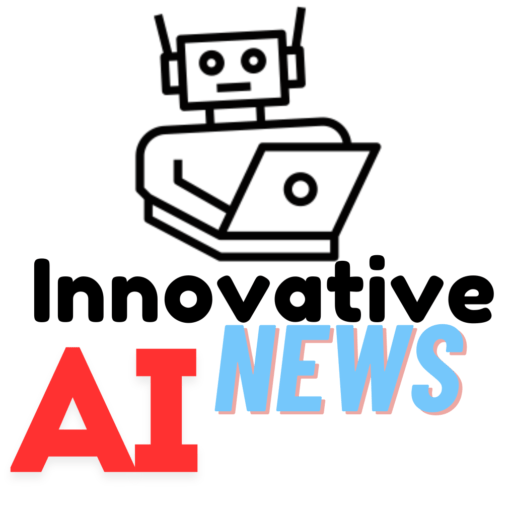
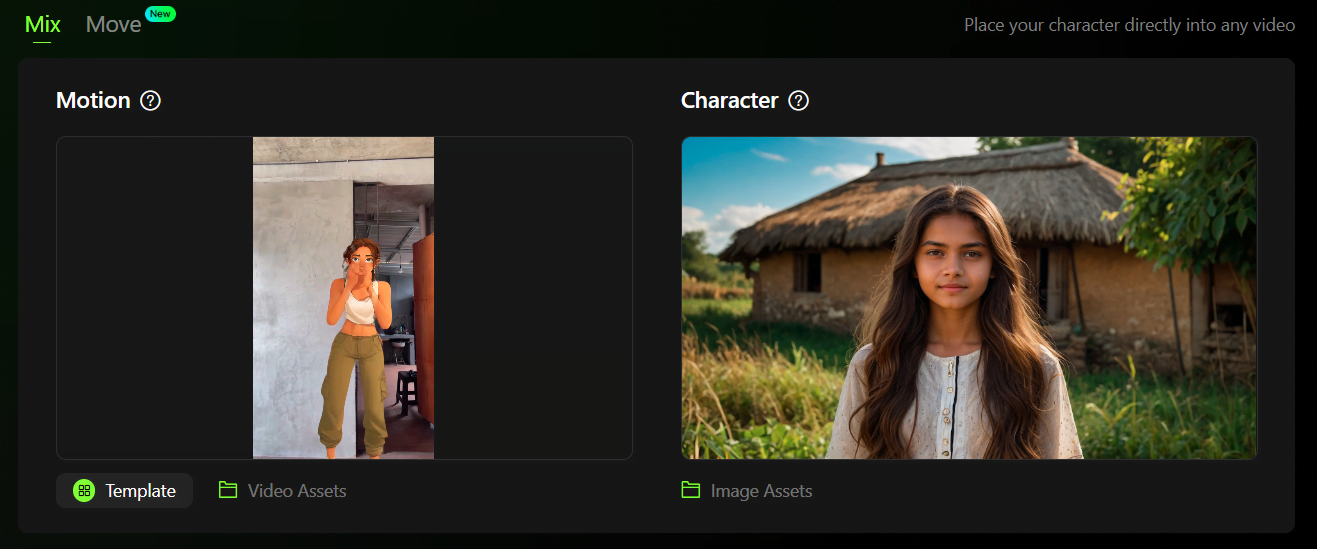
hi