
MisGIF AI is the ultimate platform for digital creators and viewers who want to watch funny memes and you know if we talk about the GIFs then GIFs are basically the spice of life. You’ve had a bad day? Send a funny cat GIF. Got great news? There’s a celebratory dancing GIF for that. But let’s be honest: after a while, the same old GIFs can get a little… boring. That’s where MisGIF comes to the rescue. Imagine being able to make your own personalized GIFs. Yep, we’re talking about adding your own photos, text, and even your voice. Suddenly, your GIF game just leveled up.
MisGIF AI: The Secret Sauce of GIFs

MisGIF Ai isn’t just another GIF maker—it’s like giving your messages a mini-you makeover. You get to create GIFs that scream, “Hey, this is so me!” Whether you’re celebrating, teasing, or just want to make someone smile, MisGIF has got your back. Think of it as your secret sauce to make conversations more fun, more personal, and way more memorable.
How to Create a GIF (No, You Don’t Need a PhD) with Misgif

Making a MisGIF is as easy as binge-watching your favorite show (but with fewer snacks). Here’s how it works:
- Pick a Template: You start with a template—kind of like picking your outfit for the day, but for GIFs. Whether you’re feeling goofy, romantic, or just plain weird, there’s something for every vibe.
- Make It Yours: Here’s where you add the magic. Throw in a picture, type some clever text, or even record a quick voice clip. Want to go wild with colors and fonts? Go for it! It’s like dressing up your GIF in its Sunday best.
- Share and Show Off: Once your MisGIF masterpiece is ready, hit that generate button and boom—you’re done! Share it with friends, post it on social media, or just keep it for those special moments when only a personalized GIF will do.
Why MisGIF AI Is the Best Thing Since Sliced Bread

- Totally You: MisGIFs aren’t just any GIFs—they’re your GIFs. They’re unique, just like that quirky sense of humor your friends secretly love.
- So Easy, Your Grandma Could Do It: MisGIF is designed to be user-friendly. No tech degree is required. If you can send a text, you can make a MisGIF. It’s that simple.
- Endless Fun: Whether you’re trying to impress your crush with a clever GIF or just want to add some pizzazz to your group chat, MisGIF gives you endless ways to show off your creativity.
- It’s a Blast: Let’s be real—making and sending MisGIFs is just plain fun. It’s like the adult version of doodling in your notebook, but way cooler.
MisGIF AI: Changing the Way We LOL
We live in a digital world where most of our conversations happen online. But sometimes, it can all feel a bit… meh. MisGIF is here to fix that. By letting you create GIFs that are as unique as you are, MisGIF brings some much-needed personality back into our digital chats. Whether you’re making someone laugh, sharing something special, or just want to stand out in the sea of boring old GIFs, MisGIF is your new best friend.
Ready to Up Your GIF Game?
MisGIF isn’t just a tool—it’s your new party trick. Whether you’re sending a cheeky GIF to your bestie or creating something totally out there for your social feed, MisGIF makes it fun and easy. So go ahead, give it a try! You might just find that sending a GIF of yourself doing the chicken dance is exactly what your group chat needs.
Summary
MisGIF AI is your new secret weapon for GIF domination. Tired of the same old GIFs? MisGIF lets you create personalized ones by adding your own photos, text, and even your voice. It’s like giving your conversations a personality upgrade. Whether you’re looking to make someone laugh or just want to stand out, MisGIF makes it easy and fun to create GIFs that are as unique as you are. Say goodbye to boring—MisGIF has arrived!
Misgif AI Free
MisGIF AI’s free version is like stumbling upon a hidden treasure—it gives your GIF game an instant upgrade. You can make your own GIFs using your photos, text, and even your voice, all for free. It’s perfect for when you want to add a personal touch to your messages or just have some fun. With the free version, MisGIF AI makes it easy to bring a little extra personality to your chats, without costing you a thing.
Misgif AI App
MisGIF AI is the app that turns your GIFs into something special. Instead of settling for the usual animated images, you can now create your own by adding personal photos, text, and even your voice. It’s perfect for making your messages stand out or adding a personal touch to your chats. MisGIF AI is designed to be fun and easy, so you can effortlessly turn everyday moments into unique, shareable GIFs that truly reflect your style. Say goodbye to generic and hello to GIFs that are all about you!
How to use Misgif AI
Using MisGIF AI is a breeze. Start by selecting a template that fits your mood or message. Next, customize it by uploading your photos, adding text, or recording a voice clip. You can also play around with colors and fonts to make it truly yours. Once you’re happy with your creation, click the generate button. Your personalized GIF is ready to share! Whether you’re sending a fun message or creating a memorable moment, MisGIF AI makes it easy to add a unique touch to your conversations.
How to login Misgif AI
To log in to MisGIF AI, follow these simple steps:
Visit the Website: Go to the MisGIF AI homepage.
Click ‘Login’: Find and click the ‘Login’ button, usually located at the top right corner.
Enter Credentials: Input your registered email address and password. If you haven’t signed up yet, you’ll need to create an account first.
Verify: Complete any necessary verification steps, like entering a code sent to your email.
Access Your Dashboard: Once logged in, you’ll be directed to your MisGIF AI dashboard to start creating your personalized GIFs.
Enjoy customizing your GIFs with MisGIF AI!
Misgif AI apk download
MisGIF AI APK Download is your gateway to personalized GIFs right from your mobile device. With the MisGIF app, you can create unique GIFs by adding your own photos, text, and voice. To download the MisGIF AI APK, you’ll need to visit trusted APK sites or the official MisGIF website. Make sure to download from a reliable source to ensure security and functionality. Once installed, you can start crafting GIFs that truly reflect your personality and style. Enjoy a new level of creativity with MisGIF AI on your Android device!
Can be downloaded Misgif Ai in ios devices
Absolutely, you can grab MisGIF on your iOS device. Just pop into the App Store, search for MisGIF, and tap download. Once it’s on your iPhone or iPad, you’re ready to start crafting personalized GIFs using your photos, text, and even your voice. It’s as easy as sending a text and way more fun. Whether you want to jazz up your chats or just show off a bit, MisGIF on iOS has you covered.
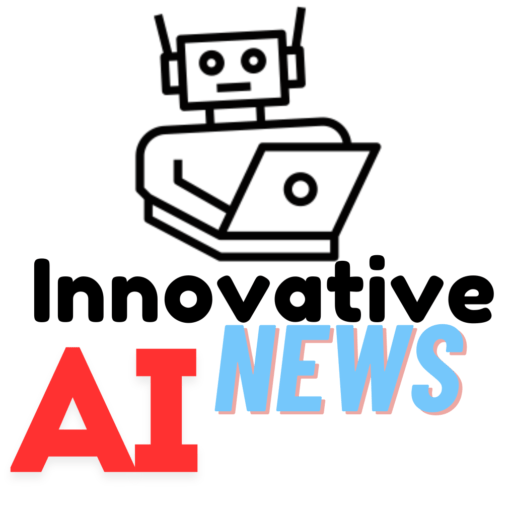
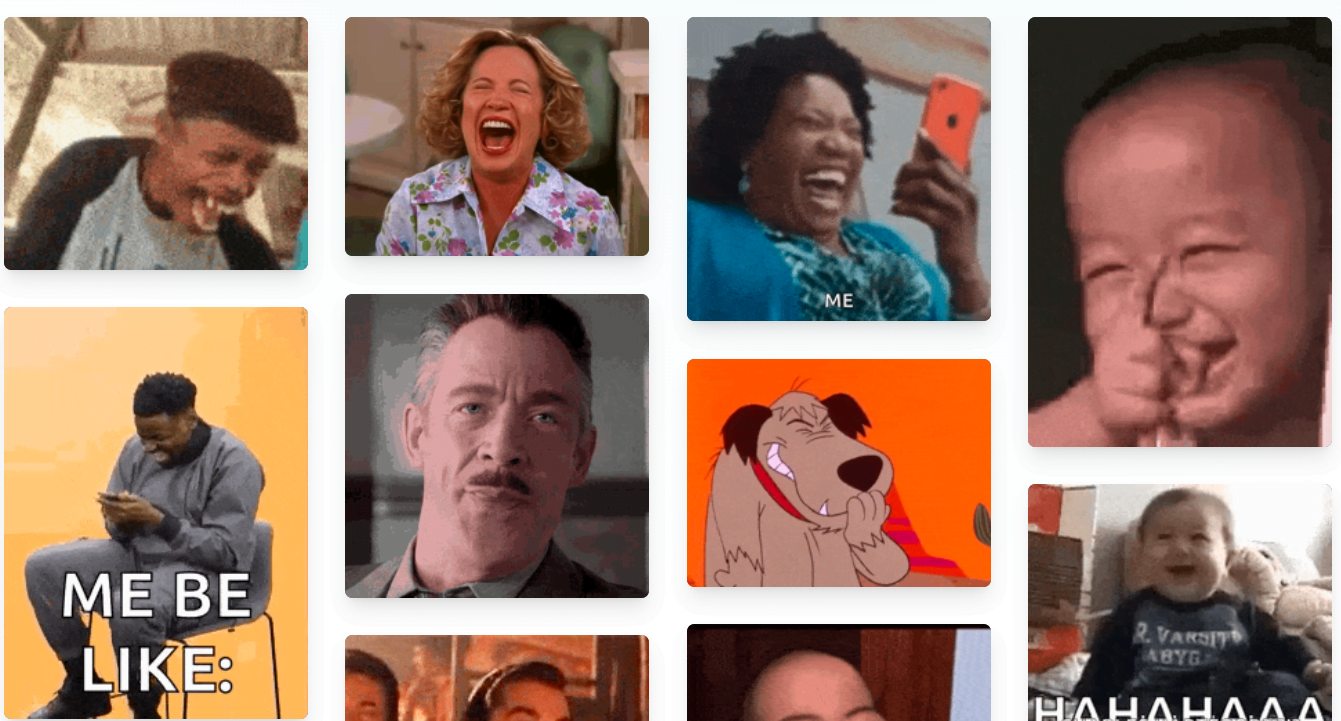
Superb layout and design, but most of all, concise and helpful information. Great job, site admin. Take a look at my website 81N for some cool facts about Affiliate Marketing.