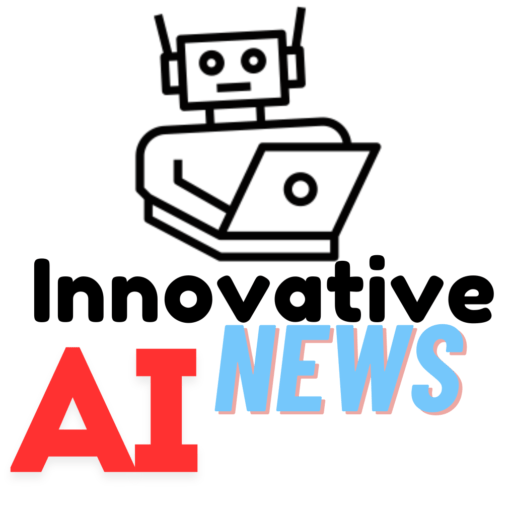Fliki AI video generator is a powerful tool that helps turn written text into multimedia content like audio and video. It’s great for content creators, teachers, and businesses who want to make their content more engaging. With Fliki AI, you can convert text to speech, create digital characters, and even replicate voices, making your content unique and personalized.
Fliki AI video generator is straightforward to use, so even beginners can create professional-sounding audio and video. This makes it perfect for making tutorials, marketing materials, or entertaining videos.
Fliki AI Video generator is always improving, with new features regularly added to keep up with the latest technology. It’s a fantastic tool for anyone who wants to improve their digital content and bring creative ideas to life.
The platform empowers users to generate videos from prompts, blog posts, social media updates, and more. This versatility makes Fliki AI a compelling software to explore.
Key Features of Fliki AI Video Generator

If we talk about the features of the Fliki AI Video generator it is coming up with various features which we have explained in detail below
Voice Synthesis
Voice Synthesis is a standout feature of Fliki AI, allowing users to convert written text into spoken words. The impressive aspect is the vast selection of lifelike voices and diverse languages, making content sound natural and engaging. This enhances the listening experience, making content more accessible and appealing.
Avatar Creator
The Avatar Creator lets users design and customize digital avatars to represent their brand in videos and presentations. This feature adds a personal touch without needing on-camera appearances. Users can tailor avatars’ appearance, such as clothing and expressions, to match their message or brand identity, making the avatars reflective of their unique style. This is especially useful for creating educational content with interactive and enjoyable virtual instructors.
Multimedia Integration
Fliki AI Video generator excels in multimedia integration, allowing users to seamlessly blend audio with images, videos, and background music. This creates a cohesive multimedia experience, ideal for educators, marketers, and content creators who want to produce informative and visually appealing content. The intuitive process means users don’t need advanced technical skills to create professional-quality multimedia.
User-Friendly Interface
Fliki AI features an easy-to-use interface, guiding users through every step, from generating voiceovers to creating engaging video presentations. This accessibility ensures even beginners can leverage Fliki AI’s capabilities. Customization options allow users to tailor their creations without feeling overwhelmed by complexity.
AI Voiceover
Fliki AI’s Voiceover feature offers various voice options across different languages and accents, going beyond basic text-to-speech conversion. It ensures the voiceover matches the intended audience and content style, making text come to life. This feature is ideal for creating tutorials, marketing videos, or podcasts, offering a natural and engaging listening experience.
Voice Cloning
Voice Cloning is an innovative feature that replicates a specific voice from a small audio sample, allowing personalized communication and content creation. This technology lets users deliver presentations or greetings in their voice, even when not physically present. Businesses can maintain a consistent voice across marketing materials. However, it’s crucial to use this feature ethically, respecting privacy and consent.
Constant Innovation
Fliki AI’s commitment to constant innovation sets it apart. The platform regularly updates its features and expands its capabilities to stay at the forefront of technology. This ensures users benefit from the latest advancements in AI and multimedia technology, making Fliki AI a valuable tool for creating dynamic and engaging digital content.
Read also this content if you want to grow in the field of content marketing
Fliki AI Video generator Pricing and free version Benefits
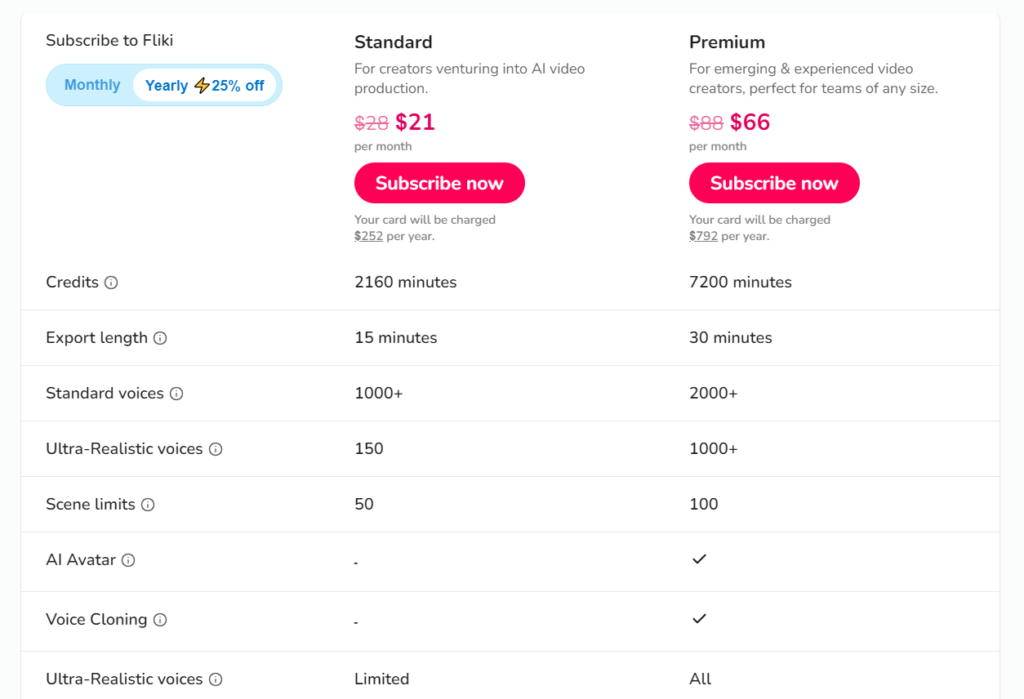
Fliki AI Video Generator offers two subscription plans: Standard and Premium, both available with monthly and yearly options, the latter providing a 25% discount.
Standard Plan:
- Monthly Cost: $21 (originally $28).
- Yearly Cost: $252.
- Credits: 2160 minutes.
- Export Length: Up to 15 minutes.
- Standard Voices: 1000+.
- Ultra-Realistic Voices: 150.
- Scene Limits: 50 scenes.
- AI Avatar: Not included.
- Voice Cloning: Not included.
- Ultra-Realistic Voices Usage: Limited access.
Premium Plan:
- Monthly Cost: $66 (originally $88).
- Yearly Cost: $792.
- Credits: 7200 minutes.
- Export Length: Up to 30 minutes.
- Standard Voices: 2000+.
- Ultra-Realistic Voices: 1000+.
- Scene Limits: 100 scenes.
- AI Avatar: Included.
- Voice Cloning: Included.
- Ultra-Realistic Voices Usage: Full access.
These plans cater to different levels of content creation needs, from beginners to experienced creators but if you are a beginner I will recommend you to go with the free plan for at least 2 – 3 months once you got the experience in this field you can move on to the upgraded plan.
Usability of Fliki AI Video Generator According to June 2024
Fliki AI Video Generator is very simple to use for using this we need to follow these steps only
- Go to any browser and type Fliki AI
- Login to the site Fliki AI
- Open media selection popup. Select the desired scene and click on the media icon in the layout layer
- Write your prompt according to the resultant that you want
- Choose your style
- Generate your AI image through your text or image prompt
- Generate your AI video through your text prompt.
- after all these steps you can download your video and you can use it on your social media account or any kind of business or office work
Fliki AI video generator summary
The Fliki AI video generator is not limited to only video generation; we can create numerous inventions using this tool. With it, we can generate audio, video, and images, as well as scripts. Furthermore, we can experiment with many features using its free version. Thus, it serves as an all-in-one package for individuals seeking basic content creation, enabling them to utilize this tool effectively.
How to use Fliki Ai for free
To use Fliki AI for free, follow these steps:
Visit the Fliki AI website using any web browser.
Log in to your Fliki AI account or create a new one if you don’t have an account yet.
Once logged in, open the media selection popup and choose the desired scene for your project.
Write your prompt to specify the outcome you desire.
Select your preferred style or customization options.
Generate your AI image or AI video based on your prompt.
After generating your content, you can download the video and use it for your social media accounts, business presentations, or other purposes.
Using Fliki AI for free allows you to explore its basic functionalities and get familiar with its capabilities before considering upgrading to a paid plan for more advanced features and longer content lengths.
How to remove Fliki Ai watermark
To remove the Fliki AI watermark from your generated content, you typically need to upgrade to a paid subscription plan. Here’s how you can do it:
Upgrade to a Paid Plan: Fliki AI offers subscription plans that provide features like watermark removal. Choose either the Standard or Premium plan based on your content creation needs.
Log into Your Fliki AI Account: Visit the Fliki AI website and log into your account.
Access Settings: Navigate to the settings or account section of Fliki AI where subscription options are usually listed.
Upgrade Subscription: Select the plan that suits your requirements (Standard or Premium). Paid plans typically offer features such as longer video exports, access to more voices, and the ability to remove watermarks.
Generate Watermark-Free Content: After upgrading, use Fliki AI to generate your content again. The watermark should no longer appear on your videos or images, allowing you to use them without restrictions.
By upgrading to a paid plan, you not only remove the watermark but also gain access to additional features that enhance your content creation capabilities with Fliki AI.
What is fliki Ai?
Fliki AI is an innovative tool designed to transform written text into dynamic multimedia content, ranging from audio recordings to fully produced videos. It caters to a diverse array of users including content creators, educators, and businesses seeking to elevate their digital presence. This platform allows users to convert text into natural-sounding speech, create customizable digital avatars, and integrate multimedia elements seamlessly.
What sets Fliki AI apart is its user-friendly interface, making it accessible even to those new to content creation. Whether you’re looking to craft engaging tutorials, compelling marketing materials, or interactive educational content, Fliki AI offers a versatile solution. Constant updates and advancements ensure that users have access to cutting-edge technology, enhancing their ability to create impactful digital content effortlessly.
Moreover, Fliki AI empowers users to generate videos from various sources such as prompts, blog posts, or social media updates, making it a comprehensive tool for anyone looking to innovate in content creation. Whether you’re aiming to enhance engagement, streamline communication, or simply bring creative ideas to life, Fliki AI provides the tools necessary to achieve these goals effectively and efficiently.
fliki ai app
The Fliki AI app stands out as a cutting-edge tool designed to redefine the landscape of digital content creation. Powered by advanced artificial intelligence, Fliki AI empowers users across various domains—from marketers aiming to craft compelling campaigns to educators seeking to create engaging learning materials.
What sets the Fliki AI app apart is its user-centric approach, offering an intuitive interface that simplifies the creation of professional-quality multimedia content. Users can effortlessly convert text into lifelike audio and polished video presentations, enhancing their ability to captivate audiences effectively.
Key features include customizable digital avatars that add a personal touch to presentations, along with seamless integration of audio, images, and video elements. This versatility enables users to create dynamic content tailored to their specific needs and preferences.
With regular updates and continuous technological advancements, Fliki AI ensures that users have access to the latest tools and capabilities in digital storytelling. Whether you’re developing educational tutorials, producing engaging social media content or delivering impactful business presentations, Fliki AI provides a powerful platform to innovate and communicate ideas effectively in the digital age.
Fliki ai voice
Fliki AI Voice is an innovative tool that harnesses advanced artificial intelligence to generate natural-sounding voices from written text. It offers customizable options for various languages and accents, making it ideal for creating engaging audio content across different applications like educational materials and marketing voiceovers. This feature-rich platform ensures seamless integration with multimedia elements, enabling users to produce professional-grade audio content effortlessly.
fliki ai text to speech
Fliki AI’s Text to Speech feature leverages advanced AI technology to convert written text into natural-sounding speech. This versatile tool offers customizable options for generating lifelike voices in multiple languages and accents. It’s perfect for enhancing audio content across educational materials, marketing campaigns, and more. With its user-friendly interface and ongoing updates, Fliki AI Text to Speech seamlessly integrates with multimedia projects, enabling users to create high-quality audio content effortlessly.
fliki ai app download
To download the Fliki AI app, visit the official website and navigate to the download section. Choose the appropriate version compatible with your device’s operating system (Windows, macOS, or mobile platforms). Follow the on-screen instructions to complete the download and installation process. Once installed, launch the app and begin exploring its powerful features for creating engaging multimedia content effortlessly. Keep the app updated to access the latest enhancements and improvements in digital content creation technology.