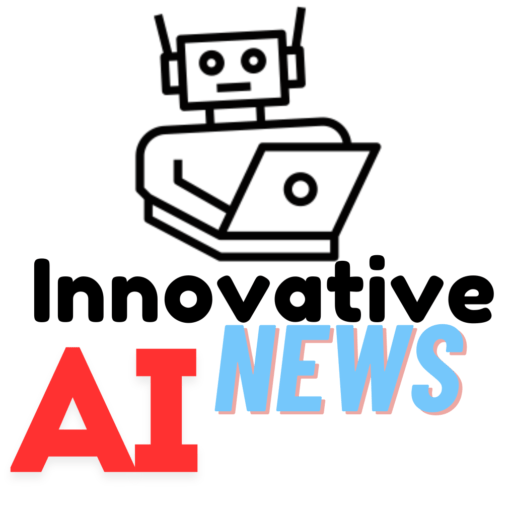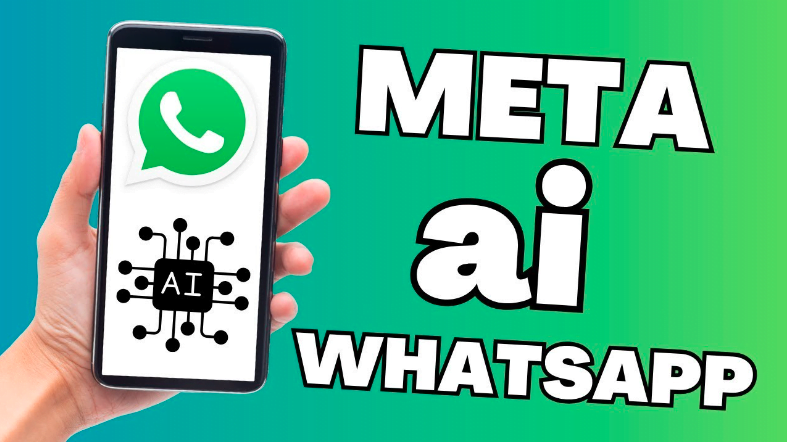
Meta AI WhatsApp is on trending, Now You have the option to bring Meta AI into your WhatsApp group chats to ask questions or seek advice. When you send a message to a Meta AI, everyone in the group can see your question and the AI’s response. This feature, managed by Meta, adds an extra layer of interactivity and support to your group conversations. It’s a handy tool for getting quick answers or advice right within your chat, making the conversation more dynamic and engaging.
Features of Meta AI WhatsApp

from when the meta has introduced his new Meta AI WhatsApp this thing is going on viral and people currently and people are currently trying it’s new features so here are the features that you are looking for
- Group Chat Integration:
- You can bring Meta AI into your WhatsApp group chats to ask questions or get advice. This means you can interact with the AI without leaving the group conversation, making it a seamless addition to your chats.
- Visible Interactions:
- Any message you send to Meta AI and the responses you get back are visible to everyone in the group. This feature ensures that all group members can see the information exchanged with the AI, fostering transparency and shared knowledge.
- Optional Service:
- Using Meta AI is entirely optional and managed by Meta. You can choose whether to include AI in your group chats, giving you control over its presence and usage.
- Limited Availability:
- This feature is currently only available in certain countries. If you can’t access it yet, it may not be rolled out in your region.
- Language Support:
- Meta AI WhatsApp currently supports only English. This means that interactions with the AI are limited to English-language prompts and responses for now.
- AI Response Triggers:
- Meta AI will only read and reply to messages that specifically mention @Meta AI. This ensures that the AI doesn’t intrude on other parts of your conversation and only engages when directly addressed.
- Privacy and Security:
- Your personal messages and calls are end-to-end encrypted, meaning that neither WhatsApp nor Meta can read or listen to them. Meta AI can only access the messages you send to it, maintaining your overall privacy.
- Terms of Use:
- When you first use Meta AI in a chat, you might be prompted to read and accept Meta’s terms of service. This step ensures you are aware of the terms under which you are using the AI feature.
- Manage AI Interactions:
- You have the ability to delete individual chats with Meta AI WhatsApp or request the deletion of information you have shared with it. This gives you control over your data and interactions with the AI.
- Accuracy Considerations:
- Be aware that the AI might not always provide accurate or appropriate responses. It’s important to take its advice with a grain of caution and verify information when necessary.
How to Use Meta AI in WhatsApp

Meta AI can be a helpful tool in your WhatsApp group chats, providing answers to questions and advice. Here’s a detailed guide on how to use this feature:
- Opening the Group Chat:
- Start by opening the WhatsApp group chat where you want to use Meta AI.
- Mentioning Meta AI:
- In the message field, type the “@” symbol. A list of options will appear—select “Meta AI” from this list.
- Accepting Terms:
- If it’s your first time using Meta AI, you might be prompted to read and accept the terms of service. Make sure to read through the terms and accept them to proceed.
- Sending Your Prompt:
- After selecting Meta AI, type your question or prompt. Make sure your message clearly addresses what you need help with. Once typed, click send.
- Viewing AI’s Response:
- Meta AI will process your message and respond within the group chat. Everyone in the group will be able to see both your question and the AI’s answer.
- Replying to Meta AI:
- To continue the conversation with Meta AI, you can reply to its message. Right-click on the AI’s message, type your follow-up question or comment, and click send. The AI will respond again within the group chat.
By following these steps, you can effectively use Meta AI to enhance your WhatsApp group chat experience, making conversations more interactive and informative.
How to Reply to Meta AI WhatsApp:
- Select the AI Message: Right-click on the AI’s message.
- Type Your Response: Type your reply message.
- Send Your Reply: Click send.
Notes:
- Privacy Policy: Meta uses AI chats in accordance with its Privacy Policy. By using this feature, you agree to Meta’s AI Terms of Service.
- Deleting Chats: You can delete individual AI chats or request the deletion of information you’ve previously shared with Meta AI.
- Accuracy of AI Messages: Be aware that some messages generated by AIs may not be accurate or appropriate.
Conclusion on Meta AI WhatsApp
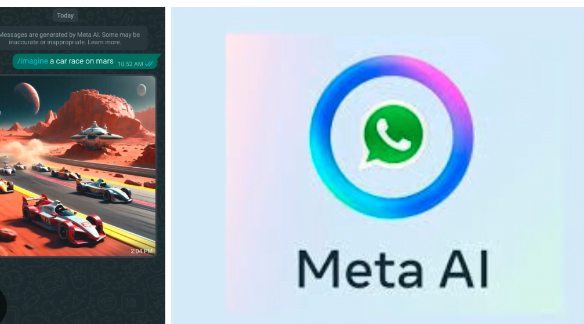
Meta AI WhatsApp brings a new level of interaction to WhatsApp group chats by providing quick answers and advice directly within your conversations. This feature, managed by Meta, is an optional addition that makes it easier to get the information you need without leaving the chat. It’s a great way to make group discussions more dynamic and informative.
While this tool is currently available only in certain countries and supports only English, it shows great promise in enhancing how we communicate. Your privacy remains protected, as Meta AI only responds to messages that mention @Meta AI, and all other chats remain end-to-end encrypted.
Although AI responses might not always be perfect, the convenience and added value of having AI assistance in your group chats make Meta AI a valuable feature. It’s a forward-thinking step towards integrating artificial intelligence into our daily communication, making it more efficient and engaging.
How to use meta AI in WhatsApp
Using Meta AI WhatsApp in your WhatsApp group chats is easy and enhances your conversation with quick answers and advice. Here’s how:
Open Your Group Chat: Start by opening the WhatsApp group where you want to use Meta AI.
Mention Meta AI: Type “@” in the message field and select “Meta AI” from the list that appears.
Accept Terms: If prompted, read and accept the terms of service.
Ask Your Question: Type your question or prompt and hit send.
See the Response: Meta AI will respond within the group chat for everyone to see.
Replying to AI: To follow up, right-click the AI’s response, type your message, and click send.
This feature is currently available in select countries and supports only English. It respects your privacy by only responding to messages tagged with @Meta AI, keeping your personal chats encrypted.
How to enable meta AI in WhatsApp
To enable Meta AI in your WhatsApp group chats, follow these simple steps:
Open the Group Chat:
Navigate to the WhatsApp group where you want to use Meta AI.
Mention Meta AI:
In the message field, type “@” and select “Meta AI” from the options that appear.
Accept Terms:
If prompted, read and accept the terms of service to activate the feature.
Send Your Prompt:
Type your question or request after mentioning Meta AI and hit send. The AI will respond within the group chat.
So the meta AI WhatsApp is in development stage so we can not expect the all correctness in to it.
Meta AI WhatsApp India
Meta AI in WhatsApp for India
Meta AI enhances WhatsApp group chats by providing instant answers and advice. This optional feature, integrated seamlessly into your conversations, ensures everyone in the group sees the interaction. While it’s currently available in limited regions and supports only English, it offers a valuable tool for dynamic and informative group discussions. Meta AI responds only to messages tagged with @Meta AI, keeping your personal chats private and end-to-end encrypted. Though AI responses may not always be perfect, the convenience and added interaction make it a promising feature for the future of communication.
Meta AI Whatsapp Download
Meta AI in WhatsApp: A Quick Guide
Meta AI enhances your WhatsApp group chats by providing real-time answers and advice directly within the conversation. This optional feature, managed by Meta, allows you to ask questions and get responses visible to the whole group.
Key Points:
Availability: Limited to certain countries and supports only English.
Privacy: Only responds to messages tagged with @Meta AI, keeping all other chats end-to-end encrypted.
Usage: Simply mention @Meta AI in your message to interact.
Meta AI adds a dynamic layer to your group chats, making discussions more interactive and informative while maintaining your privacy and security.
Disable meta AI WhatsApp
Disable Meta AI in WhatsApp involves navigating to your group chat settings, locating the Meta AI feature, and disabling it. This action ensures that AI responses are no longer generated within your group chats, preserving your chat’s original dynamics without AI intervention.