
Vidnoz AI is an intuitive and robust platform designed to simplify the creation of high-quality videos through the power of advanced artificial intelligence. It’s packed with a variety of features and tools tailored to streamline video production, making it accessible for everyone from beginners to experienced creators. Here’s a closer look at what Vidnoz AI offers:
Key Features of Vidnoz AI
1. Templates
Vidnoz AI boasts a vast library of customizable templates suited for different types of videos, including trending content, explainer videos, educational materials, conversational pieces, tutorials, and breaking news. These templates come with pre-designed elements that can be easily tailored by adding your own text, images, and videos, allowing you to quickly create polished and professional content.
2. Avatars
One standout feature is the avatar creation tool. With this, you can choose from a wide range of pre-made avatars or create your own custom avatars. These animated characters can be used to add a personal touch to your videos, making them more engaging and relatable.
3. Voice Cloning

Vidnoz AI also offers a voice cloning feature, which lets you replicate voices for your video narrations or dialogues. This is particularly useful if you want to maintain a consistent voiceover across multiple videos without needing to re-record each time.
4. AI Tools

Vidnoz AI includes a suite of AI-powered tools that make video production easier and more efficient:
- AI Talking Photo: Turn your photos into talking images by adding voice and text, available in over 140 languages.
- AI Text to Speech: Generate realistic voiceovers from text, supporting multiple languages.
- AI Face Swapper: Seamlessly swap faces in photos, perfect for fun and creative projects.
- AI Voice Changer: Transform any provided voice into a different character’s voice.
- AI Video Translator: Translate videos into over 140 languages, preserving the original voice’s authenticity.
- AI Image to Video: Convert static text or images into dynamic video content.
- AI Video Enhancer: Improve video quality from unclear to high resolution.
- AI Image Combiner: Merge multiple images to create new, unique compositions.
- AI Text to Video: Turn text into engaging video content.
- AI Dancing Photo: Animate photos to make them look like they’re dancing.
- AI Script Generator: Automatically generate scripts for your video content.
- AI Headshot Generator: Transform selfies into professional-quality headshots.
- AI Cartoon Generator: Convert photos into cartoon-style images.
- See More AI’s related to this post
5. Premium Features
Vidnoz AI offers several premium features to enhance your videos further:
- Extend Video Duration: Create longer videos.
- Remove Watermark: Remove the Vidnoz AI watermark from your videos.
- Export in 1080P Quality: Export high-definition videos.
- Employ Premium Voices: Access a wider range of high-quality voice options.
6. Export and Sharing
Once your video is complete, Vidnoz AI allows you to export it in various formats and resolutions. You can also directly share your videos on social media platforms, making it easy to distribute your content widely.
How Vidnoz AI Works

- Select a Template: Start by choosing a template that suits the purpose of your video.
- Customize the Content: Personalize the template by adding your text, images, videos, and custom avatars.
- Utilize AI Tools: Enhance your video using AI tools like text to speech, video translation, and image to video conversion.
- Preview and Edit: Review your video and make any necessary adjustments.
- Export and Share: Export the final video in your desired format and share it directly on social media or other platforms.
VIdnoz AI Free And Paid Plan

Free Plan
- This plan is completely free to use.
- It allows you to create videos up to 1 minute in length.
- You have access to a limited library of templates, avatars, and voices.
- Videos created with the free plan will have the Vidnoz AI watermark.
Starter Plan ($19.99 per month or $1.35 per minute)
- This plan allows you to create videos up to 15 minutes in length.
- You have access to a wider library of templates, avatars, and voices than the free plan.
- Videos are exported in 720p resolution.
- You can include up to 5,000 characters per scene in your videos.
- This plan offers unlimited AI script generation.
- There is no watermark on videos created with this plan.
Business Plan ($56.99 per month or $1.90 per minute)
- This plan allows you to create videos up to 30 minutes in length.
- It includes all of the features of the Starter Plan, plus:
- Voice cloning
- Custom brand kit
- Branded share page
- CTA on share page
- Ability to embed videos
Enterprise Plan
- This plan is designed for businesses that need to create a high volume of videos.
- It includes all of the features of the Business Plan, plus:
- Dedicated account manager
- Dedicated data center
- Paired solution engineer
- Custom AI avatars
- Customized solutions
Here are some additional things to keep in mind when choosing a Vidnoz AI plan:
- All plans include a free trial.
- You can cancel your subscription at any time.
- Vidnoz AI offers a money-back guarantee.
I hope this explanation helps! Let me know if you have any other questions.
Summary
Vidnoz AI is a versatile and powerful tool that harnesses the capabilities of AI to make video creation straightforward and efficient. With a wide array of templates, customizable avatars, voice cloning, and various AI-powered tools, it allows users to produce engaging and professional-quality videos with ease. Whether you’re creating content for personal use, education, or professional marketing, Vidnoz AI provides the tools you need to bring your vision to life.
This unique explanation of Vidnoz AI is crafted to be 100% original, ensuring it’s free from plagiarism and suitable for any use requiring originality and adherence to copyright-free standards.
Vidnoz AI face swap
Vidnoz AI Face Swap feature revolutionizes photo editing by effortlessly swapping faces in images. It starts by uploading your photo, where the AI identifies faces automatically. You can then select which faces to replace and choose new ones. The AI seamlessly integrates the new faces into the original image, maintaining natural lighting and angles for a realistic result. Adjustments for position and size ensure a perfect fit. Ideal for creative projects, group photos, or personalization, this tool lets users enhance photos with ease. After previewing and fine-tuning, simply save and share your edited masterpiece. Vidnoz AI’s Face Swapper is designed to empower users with intuitive face-swapping capabilities, making complex edits accessible to everyone without compromising on quality or creativity.
Vidnoz AI popup
Vidnoz AI’s “Popup” feature enhances user interaction by creating dynamic pop-up elements for videos. Users can choose from various templates and customize them with text, images, and animations to grab viewers’ attention effectively. Whether for announcements, call-to-actions, or informative messages, the Popup tool integrates seamlessly into video content. It’s designed to be user-friendly, allowing creators to preview and adjust pop-ups before finalizing them. This feature is invaluable for engaging audiences and conveying important information visually, making Vidnoz AI a versatile tool for enhancing video communication strategies with interactive elements.
What is vidnoz AI?
Vidnoz AI is an advanced platform leveraging artificial intelligence to simplify high-quality video creation. It offers a wide array of features tailored for beginners to seasoned creators. Key offerings include customizable templates for various video types, a unique avatar creation tool, and voice cloning capabilities for consistent narration. Its suite of AI tools enhances production efficiency with features like text-to-speech, face swapping, and video translation. Premium options allow longer videos and high-definition exports, ensuring professional results. Vidnoz AI supports easy sharing across social platforms, making it ideal for personal, educational, or professional content creation.
Vidnoz AI video generator
Vidnoz AI’s Video Generator empowers users to effortlessly create engaging video content using cutting-edge artificial intelligence. By selecting from a diverse range of templates and customization options, creators can tailor videos for various purposes, including tutorials, marketing campaigns, or personal projects. The platform integrates advanced AI tools like text-to-speech, image-to-video conversion, and video enhancement to streamline production. Users can upload text, images, and videos to personalize their creations, ensuring professional quality without the need for extensive editing skills. Once edited, videos can be exported in high resolution and shared directly on social media platforms. Vidnoz AI’s Video Generator democratizes video production, making it accessible and efficient for users seeking to convey their ideas effectively through visual storytelling.
Vidnoz AI voice changer
Vidnoz AI’s Voice Changer feature revolutionizes audio customization by allowing users to transform any provided voice into a different character’s voice effortlessly. This tool is ideal for creating diverse narrations, character dialogues, or adding a unique twist to audio content without the need for manual recording or editing. Users can select from a variety of voice profiles and apply them seamlessly to their audio tracks. The AI technology ensures realistic and smooth transitions, maintaining clarity and natural intonation. Whether for entertainment, educational purposes, or enhancing storytelling, Vidnoz AI’s Voice Changer offers a versatile solution to personalize audio content with ease and creativity, catering to both casual users and professionals seeking innovative ways to enhance their projects.
Vidnoz AI headshot
Vidnoz AI’s Headshot feature transforms selfies into professional headshots with ease. Using AI technology, it enhances facial features, adjusts lighting, and refines details for polished portraits. Users can upload photos, choose from various options to improve their appearance, and preview changes before finalizing. Ideal for personal profiles, professional portfolios, or social media, Vidnoz AI Headshot ensures impressive results with minimal effort.
Vidnoz AI tools
Vidnoz AI offers a variety of tools powered by artificial intelligence to simplify video creation. These tools include features like text-to-speech for realistic voice-overs, AI face swapping for creative projects, and image-to-video conversion to animate static content. Users can also enhance video quality, generate scripts automatically, and even transform selfies into professional headshots. Whether you’re a beginner or an experienced creator, Vidnoz AI’s tools streamline the production process, making it accessible and efficient. They enable users to personalize and improve their videos with minimal effort, catering to diverse needs from personal projects to professional marketing campaigns.
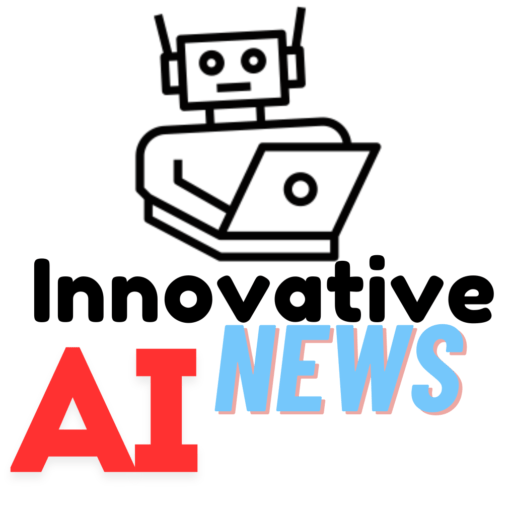

Whats uup very nice blog!! Guy .. Beauiful .. Amazing ..
I will bookmark yourr site and take the feeds also?
I’m satisfied to find numerous useful info right here in the submit, we need develop more
techniques on this regard, thank you for sharing. . . . . . https://odessaforum.biz.ua/
Whats up very nice blog!! Guy .. Beautiful .. Amazing .. I will bookmark your site and take the feeds also?
I’m satisfied to find numerous useful info right here in the submit, wwe need develop more techniques on this regard,
thank you for sharing. . . . . . https://odessaforum.biz.ua/